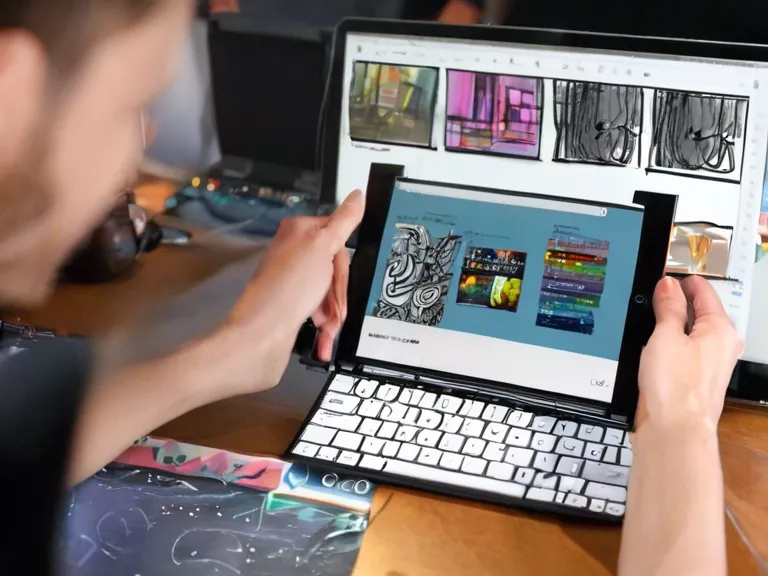How to Upgrade Your Laptop’s Storage for Handling Large Files and Projects
In today’s digital age, working with large files and projects has become the norm. However, many laptops come with limited storage capacity, which can be a hindrance when it comes to managing and storing these files. If you find yourself running out of storage space on your laptop, it may be time to consider upgrading your storage. Here are some tips on how to upgrade your laptop’s storage for handling large files and projects:
Assess Your Current Storage Situation: Before deciding to upgrade your laptop’s storage, it’s important to assess your current storage situation. Check how much storage space you currently have available and how much you are using. This will help you determine how much additional storage you need.
Choose the Right Storage Upgrade: There are various options available when it comes to upgrading your laptop’s storage. You can opt for a traditional hard drive (HDD), a solid-state drive (SSD), or even a hybrid drive. SSDs are known for their faster read and write speeds, while HDDs are generally more affordable. Consider your budget and storage needs when choosing the right upgrade.
Backup Your Data: Before making any changes to your laptop’s storage, make sure to backup all your important data. This will help prevent any data loss in case something goes wrong during the upgrade process.
Install the New Storage Device: Once you have chosen the right storage upgrade, follow the manufacturer’s instructions to install it in your laptop. This may involve opening up your laptop, so make sure you are comfortable with doing so or seek professional help if needed.
Transfer Your Files: After installing the new storage device, transfer your files from the old storage to the new one. You can do this by copying your files or using a cloning tool to clone your old drive to the new one.
By upgrading your laptop’s storage, you will be able to handle large files and projects more efficiently. With the right storage upgrade, you can increase your laptop’s storage capacity and improve its performance.